Here are some great websites that I stumbled upon.
1. Learn each of the keys from Dance Mat Typing
This is a full-fledged typing course for kids, systematically teaching them practically every key of the keyboard. The lessons are animated and fun, and while I think some time is wasted in the animated sections of the lessons, the step-by-step process is very thorough. The program is unintimidating and highly effective.
2. Practice typing full words and sentences with Keybr.com
Once all the keys on the keyboard are learned, children can move on to Keybr.com. They have the choice to practice typing random words/non-words, to practice custom text, or to practice the text from any website or blog. Practicing typing real words is the best way to hone a child's typing skills, so I'd suggest using the custom text of website/blog option. (You'll need to click the button above the keyboard next to word Tutorial to change the text settings.)
Keybr.com shows the student's speed, errors, as well as the particular keys which are the weakest. This site is extremely well-designed and offers enough custom features to make it useful for a long time without getting boring.
 Free Online Typing Lessons For Kids
Free Online Typing Lessons For Kids


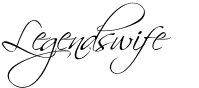











4 comments: on "Free Online Typing Lessons For Kids"
My daughter who is 14 does a decent job typing with both hands (but not touch typing). However, I would love to see her learn touch typing. I didn't check out the first program, as I have a feeling it would be too young for her. But I did check out the other one briefly and I like the idea of it.
I agree that the thing with the sentences being a bunch of random words to type isn't the best way at all. For me as a seasoned typist, that was really distracting. I imagine that using the other option would be much better. My average typing speed(from other typing tests) is around 50 wpm (used to be around 65 wpm when I worked before my daughter was born)...but on the demo I only typed 33 wpm, way below what I know I'm capable of.
I didn't check out the website more, but is the entire program free? I'll have to look at it more and see if Bridgette would be interested.
Thanks for sharing :-)
~Melissa
Hi Melissa,
I believe the entire program is free. Thanks for stopping by
You are such an awesome friend,go to my new homeschool blog and pick up your award.
Blessings
http://proverbs356academy.blogspot.com/2010/08/new-blog-award.html
Thanks so much for sharing these websites. My daughter is 4, but she LOVES the computer and can already peck type pretty good. When her hands get a bit longer, I'm sure she'll love these sites.
Post a Comment